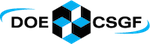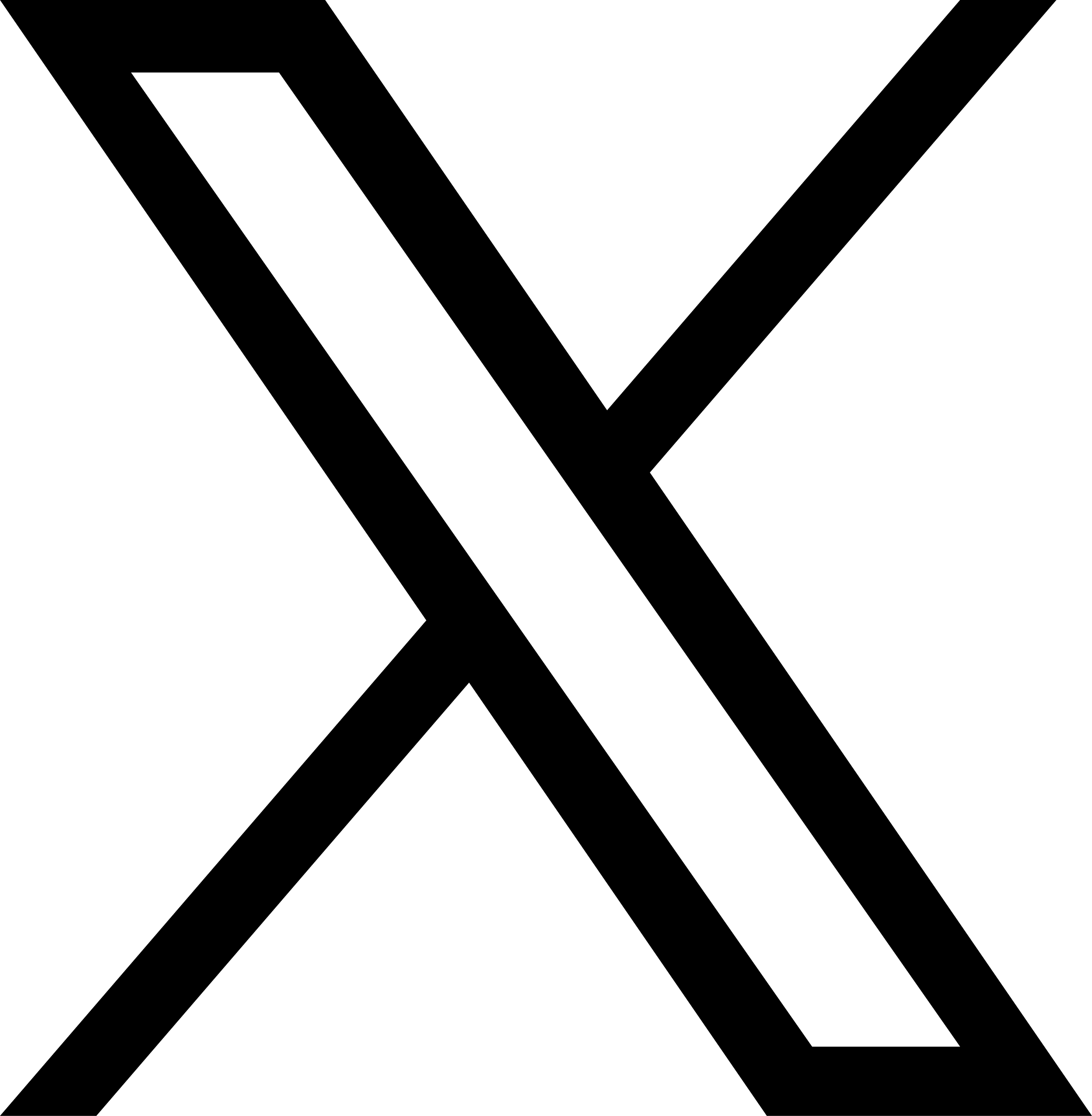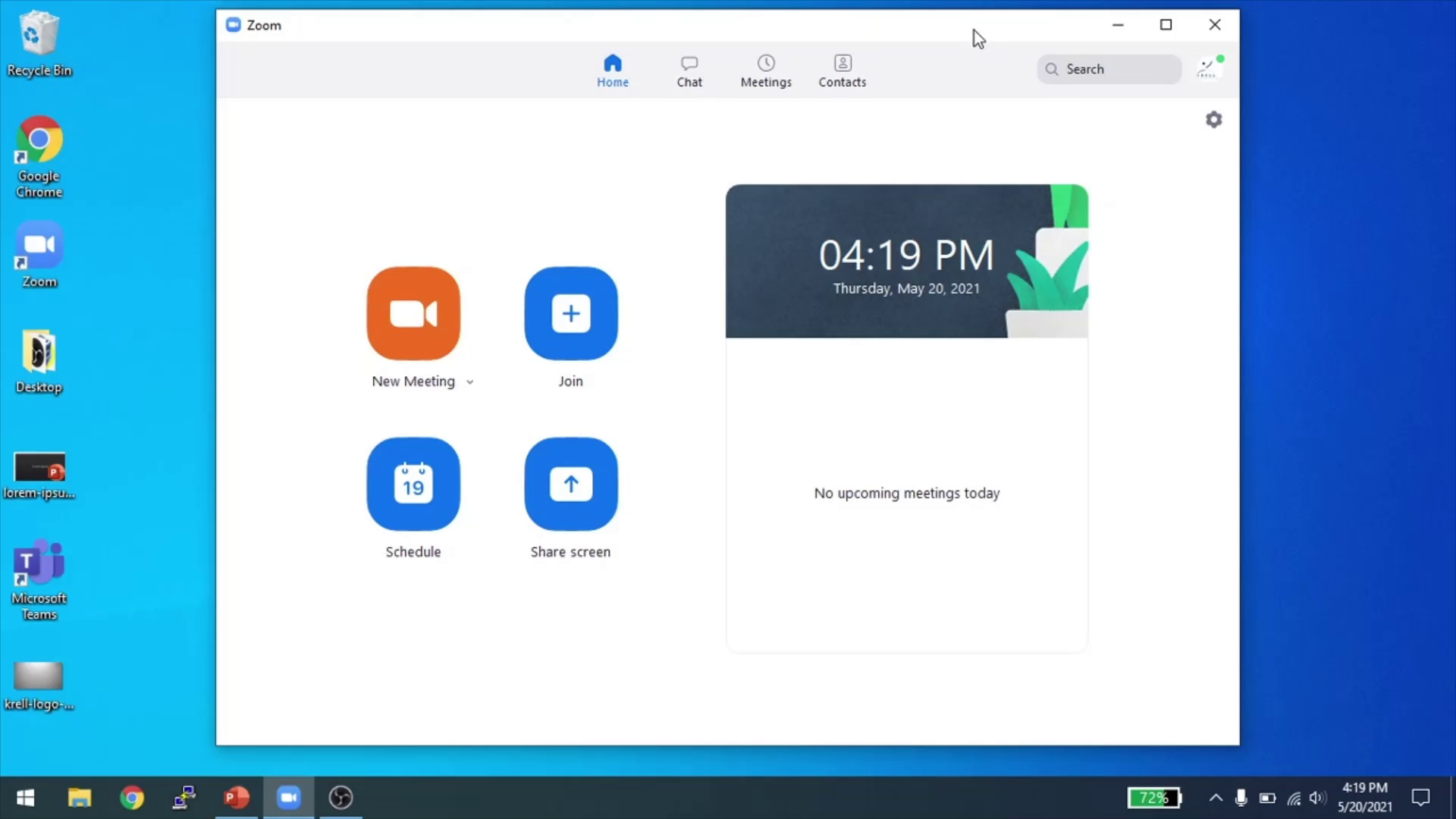Recording Instruction for Non-Attendee Presenters
In place of a live DOE CSGF Program Review talk, speakers unable to attend the meeting are asked to prepare and submit a prerecorded video presentation to be played at their scheduled presentation time.
Kindly refer to the agenda and plan your slides/commentary with your talk duration in mind. Do not exceed your allotted time and note that pre-recorded presentations do not need to account for a Q&A session. If you're comfortable doing so, feel free to include your contact information on your final slide so program review attendees can contact you with questions or comments.
Overview
Presenters should take the following steps in order to prepare their recording:
- Download Zoom here.
- Set your default Zoom name and profile picture.
- Set your virtual Zoom background using this file. Choose the "HD" option within the Video settings if your camera/hardware is compatible; this will result in a sharper DOE CSGF logo.
Recording Your Presentation
- Use Zoom to record your presentation by following these instructions.
- Situate yourself in front of a neutral wall or backdrop, and adjust lighting conditions to ensure that your face is properly illuminated (avoid sitting in front of a light or window).
- Do your best to look at the camera while recording and keep your head within the frame.
- Set your virtual Zoom background using this file.
- A YouTube video demonstrating the recording process can be found here.
Uploading Your Presentation
- Upload your mp4 presentation video and a PDF of your 16:9 slides to Box using using this link.
- A member of the Krell team will review the files and confirm receipt within two business days.